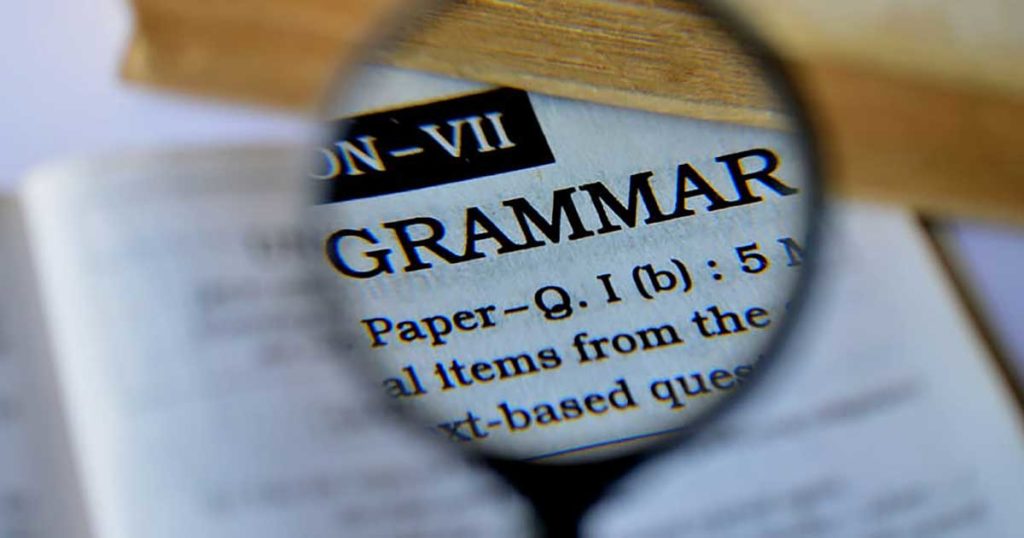You don’t get a second chance to make a first impression. How many ways do prospective customers form a first impression of your business? Answers may include:
- Your business name and logo
- Your website
- Your store’s appearance
- Interaction with your employees
- How you answer the phone
These are things to which you’ve likely given considerable thought. There is, however, something to which you may not have given the same level of scrutiny. That is, how well do you write?
It matters
There is a misconception that things such as spelling, punctuation and grammar no longer matter as much as they once did. Wrong. They matter as much now as they ever did. Possibly more so.
Consider how much you write during a single day:
- How many emails do you write or reply to?
- How many social media posts do you respond to?
- How much newsletter content do you generate?
The fact is, how well you write is a direct reflection of your business’s professionalism. Often, it forms the first impression you make on customers.
Are you doing the best you can here? Or could you do better?
Spellcheck is not enough
At this point, you might be thinking, “I use spellcheck. Isn’t that enough to prevent typos?” No, it isn’t. Spellcheck helps prevent misspellings; that’s not the same as preventing typographical errors. Case in point:
- You meant to write, “We are open Saturdays until four.”
- What you wrote instead was, “We are open Saturdays until fore.”
An obvious error. But spellcheck won’t catch it because fore is a correctly spelled word. It’s just the wrong word in this context.
Spellcheck also fails to catch errors in grammar and punctuation. It’s the difference between business owners who know their shit and those who know they’re shit.
What about Word?
Microsoft Word has evolved into a first-rate writing tool. We use it for a number of applications. If you know how to tweak Word’s custom settings, it can not only spellcheck but catch errors in punctuation and grammar. It can also assess grade reading level which should always be eighth-grade or below, no matter how well-educated your readers are.
The problem with Word is that, while it’s great for creating standalone documents, it’s not the tool you would normally use to:
- Compose or reply to emails.
- Respond to social media posts or inquiries.
- Compose website or newsletter content.
You need a spelling, grammar and punctuation tool that works for all of these applications. The good news is, such a tool exists and it’s free.
Grammarly
You’ve most likely hear of Grammarly although you may not fully understand what it is or what it does. In short, Grammarly is a tool that:
- Identifies errors in spelling, punctuation and grammar as you write and gives you the option to fix them with a single click.
- Allows you to go back and fix similar errors in content you’ve previously written.
- Suggests ways to make your content more concise and readable.
- Works in Google Chrome and Firefox, as wll as in Microsoft Word and Outlook.
We’ve been using Grammarly for the past four years. If you’ve read any content we created during that time, it’s material that had to pass Grammarly’s muster before seeing the light of day.
We regularly get compliments on how clear, concise and readable out content is. We’d like to tell you that this is due to our nearly four decades of experience as professional writers and editors. However, the fact is that Grammarly deserves much of the credit.
Grammarly is available in both free and premium versions. Odds are the free version is all you will ever need. Give it a try; it won’t cost you anything. And even though it can nag like your seventh-grade English teacher, your writing will improve.
“But wait…there’s more!”
The ability to write clear, concise and compelling content is so vital to the success of your business, we’ve put together an entire website designed to help our clients do just that. To visit it, just click the button below.