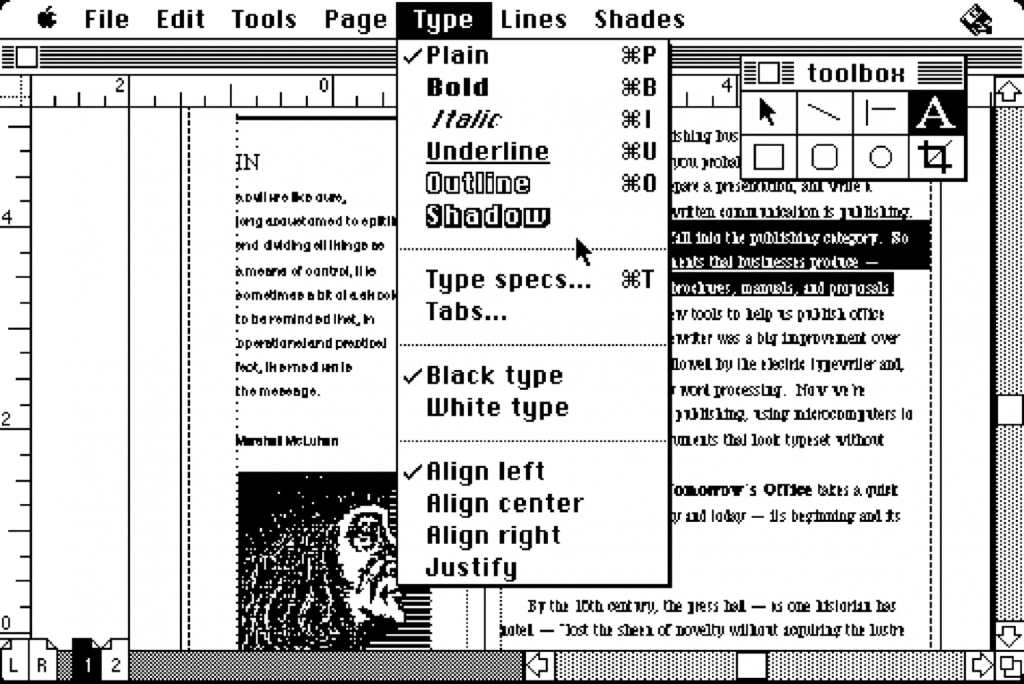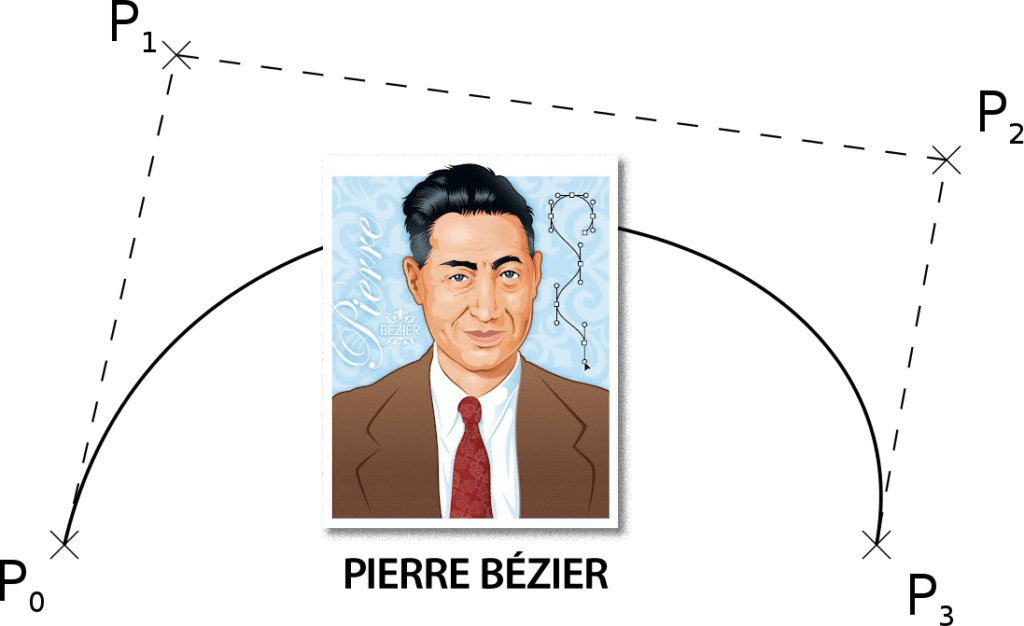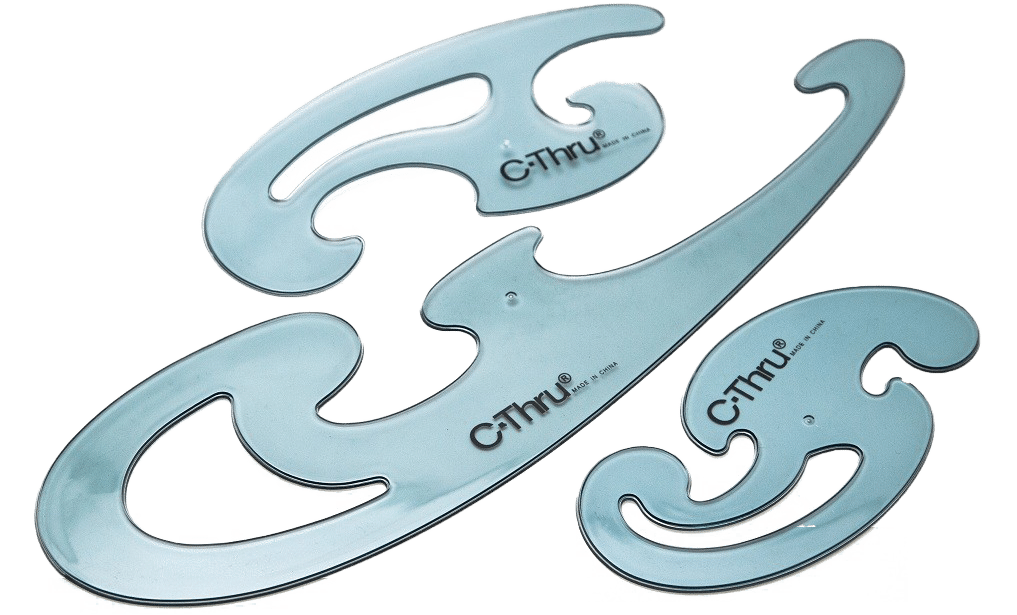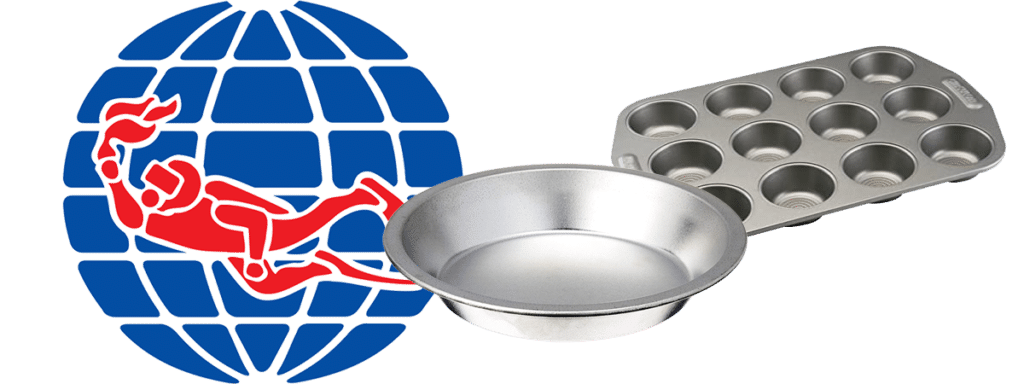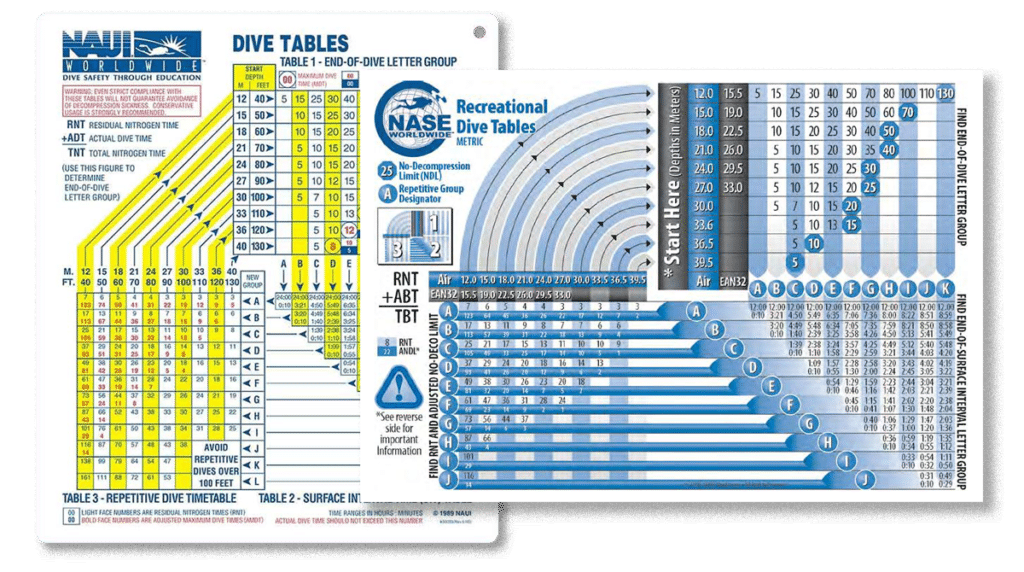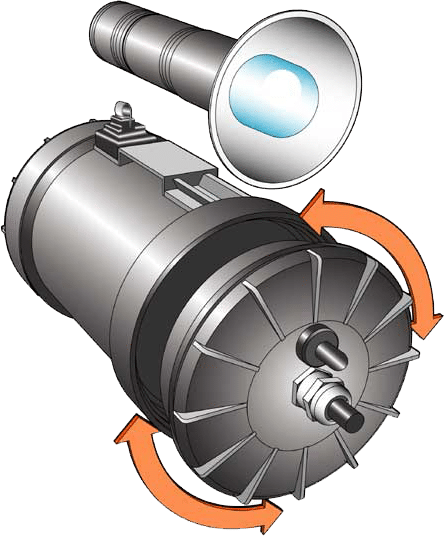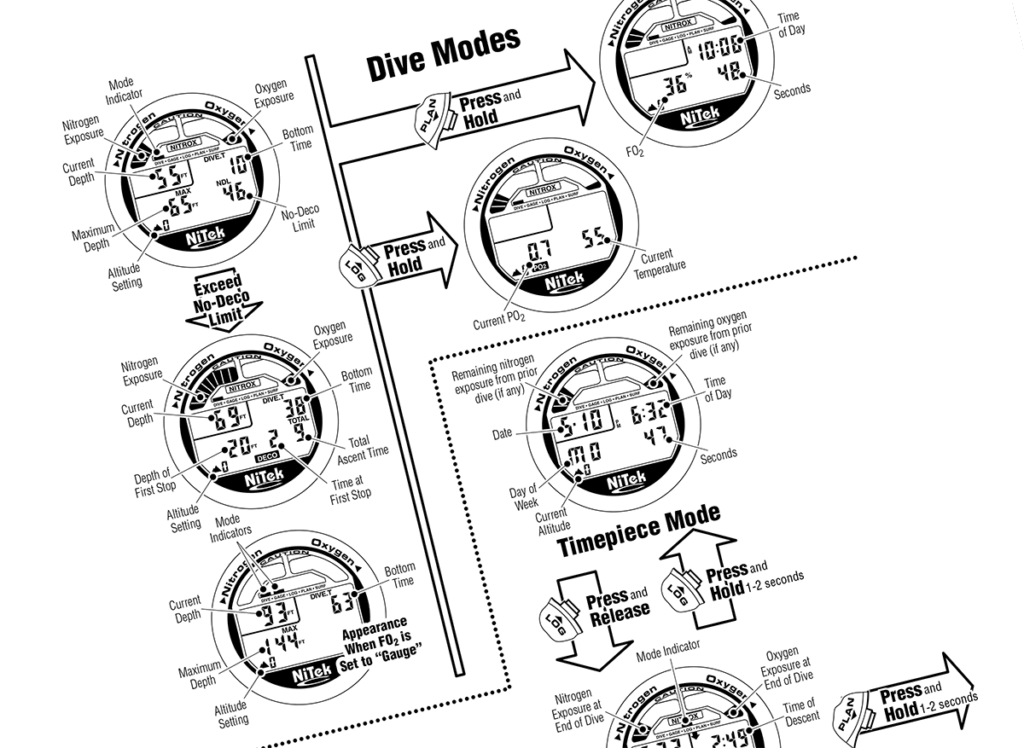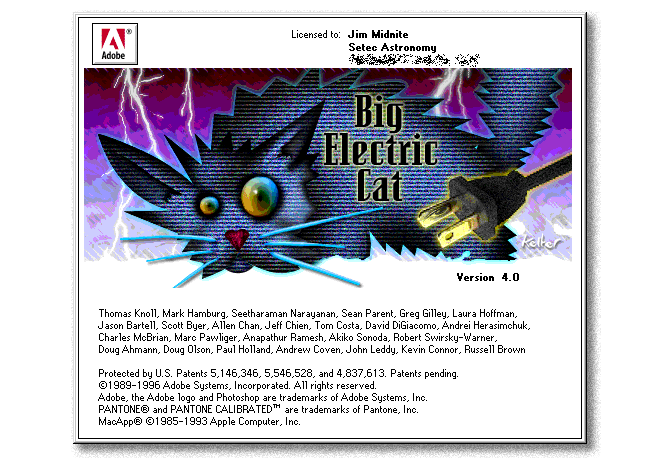This coming April marks the 35th anniversary of the day I began using Adobe Illustrator. Ours was among the very first companies to do so. And it changed everything.
A different world
1987 was a very different time in graphic arts. Prior to this:
- You composed pages by pasting galleys of type to artboards using hot wax.
- You’d denote where the printer was to strip in photos using rectangles made of something called Rubylith.
- The only way to create line art illustrations was by using pen and ink. You would re-size these using a gigantic, floor-mounted camera that output to white photographic paper. You would then cut and paste this to your artboards.
- Your printer would then turn our artboards into photographic negatives, manually stripping in halftones screens of the photos you supplied. These would be used to make printing plates.
The entire process of expensive and time-consuming. But this was about to change.
Change in the works
In early 1987, two pieces of software changed the graphic arts world forever. These were:
- Aldus Pagemaker, the first widely-used page layout software for professionals.
- Adobe Illustrator, the first program that allowed illustrators to create high-quality line art without using pen and ink. Illustrator output Encapsulated PostScript (EPS) files that could be placed directly into Pagemaker.
These programs were only available on Apple’s Macintosh. Windows did not begin being widely used until 1988. Windows versions of Pagemaker and Illustrator were not introduced until later.
Change is part of life
April of 1987 marked some significant changes in my life as well. I’d spent the previous five years as a magazine editor and art director for PADI, the diver-training organization.
As a parting gift, my employees presented me with a drawing table so that I, too, could paste up artboards by hand. I never used it as intended.
Before leaving PADI, I’d lined up a client who would pay me more as a freelancer than I would make as a PADI employee. I also had a contract with PADI to produce a series of line-art illustrations for two chapters in their Encyclopedia of Recreational Diving.
I used this windfall to purchase a Macintosh so that I could run Pagemaker. It was then that I read about Illustrator and knew I had to have it.
A different buying experience
In early 1987, Adobe had just two products.
- One was the PostScript language, which they licensed to printer makers and software companies.
- The other was Illustrator.
In the days before the Internet, you didn’t simply sign up for a subscription to Creative Cloud. Software was a physical product that came in a box.
Initially, Adobe had no clue as to how to sell software. I had to go to a design firm in Orange County, California, which had managed to get an Adobe Dealership. Soon after you would be able to buy Illustrator from mail-order software distributors.
Illustrator came in a big box with a thick manual, a VHS tape and a 3.5-inch not-so-floppy disk. After picking up my new software, I drove to the nearest Jack in the Box, ordered a burger, sat down and began going through the manual.
I was blown away. Clearly, my days of drawing by hand were over.
“Vive la Bézier!”
After wolfing down my burger, I tore home so that I could pop the tape in my VCR. The video featured none other than Adobe founder John Warnock, who not only walked me through the basics of Illustrator but who also spent considerable time addressing the topic of Bézier curves
Pierre Bézier was a French engineer who discovered you could create a complex curve of any shape simply by defining four points in space. And although Illustrator could create ovals, rectangles and straight lines, its real strength lay in its ability to easily create Bézier curves.
Creating Bézier curves stymied a lot of illustrators who were used to drawing by hand. I was lucky. I got it almost immediately.
Shortly thereafter, I showed up at PADI to turn in my illustrations for the Encyclopedia of Recreational Diving. The staff was expecting the sort of cartoonish drawings I’d done in the past. What they got was a series of very precise, very detailed line drawings, courtesy of Illustrator. They were suitably impressed.
Before and after
Before Illustrator, artists generally created complete curves using something called French curves. These were a set of plastic or metal templates first designed by German mathematician Ludwig Burmester.
To use them, you would find a portion of one of the curves that most closely matched the line you were trying to draw. You would then trace along the outside of the curve with a pen or pencil.
In 1982, I took it upon myself to redesign the PADI logo. This involved a diver superimposed over a stylized globe. The globe was divided into segments by latitude and longitude lines. Each segment had rounded corners.
I found myself having to do this without the benefit of French curves. They probably would not have worked anyway.
What I did instead was to use the edge of one of my ex’s pie tins for the larger curves and her cupcake tins for the smaller curves. It worked, but it took forever. The PADI logo has since become the most widely reproduced symbol in the diving world. You see it in every corner of the globe.
Shortly after getting Illustrator, I recreated the PADI logo using it. It took me less than an hour to do what had previously taken days by hand. That’s the beauty of Illustrator. It allows you to do more with significantly less time and effort.
Turning the tables
Here is yet another example of what Illustrator allows you to do. In 1981 I was working for the National Association of Underwater Instructors (NAUI). At the time, they had no NAUI-branded products of their own.
Meanwhile, their bigger competitor, PADI, had their own private-label products and was using the substantial margins they were making to fund further product development. NAUI needed to catch up and fast.
To do so, I created NAUI’s first branded product, a set of plastic dive tables. These cost us 15 cents to print and retailed for $4.95. That’s a helluva margin.
Of course, this was six years before Illustrator. So, to create the tables, I worked without another artist who possessed skills I lacked. He was the one who created all of the fine lines using a sliding T-square, a special pen and an amazingly steady hand.
Years later, I created a similar set of tables for the National Academy of Scuba Educators (NASE). This time, of course, I had Illustrator at my disposal. The process not only took less time, but the resulting tables were also easier to use and looked vastly better.
Added features
Initially, Illustrator could only do black-and-while line drawings. Later, you were able to fill shapes with various shades of gray. Color came next, followed by the ability to create linear and radial gradients. Finally came the ability to create complete mesh gradients.
Today you can use Illustrator to create dazzling illustrations people swear could only be created in a program like AutoCAD or Photoshop. But it’s all Illustrator.
Of course, from the onset, you could always use Illustrator to create black-and-white line art.
This is especially valuable when creating owner’s manuals as line cart can do a vastly better job of conveying information than photos generally can.
Illustrator and Photoshop
In 1990, Adobe introduced the first version of the image-editing program Photoshop. It has since become the program most people associate with Adobe. The name has even become a verb, such as when you Photoshop your worst enemy’s head onto the body of a goat.
Here is a little-known fact: Originally, Photoshop was known internally as The Big Electric Cat. Up through Version 3 of Photoshop, if you knew which keys to press, you could replace the standard Photoshop splash screen with this:
Many people don’t realize how well Illustrator and Photoshop can complement one another. For example, you can start in Illustrator by creating a shape that is impossible to duplicate in Photoshop. You can then export the artwork to Photoshop where you can add bevels, drop shadows and other features unavailable in Illustrator.
So, as you can see, the programs don’t compete, they complement.
Our first love
These days, most of our work involves web design, video production and social media marketing. Still, illustration using Illustrator and Photoshop remains our first love.
Do you need quality illustrations depicting your products or services? We’d love to help. Just contact us.