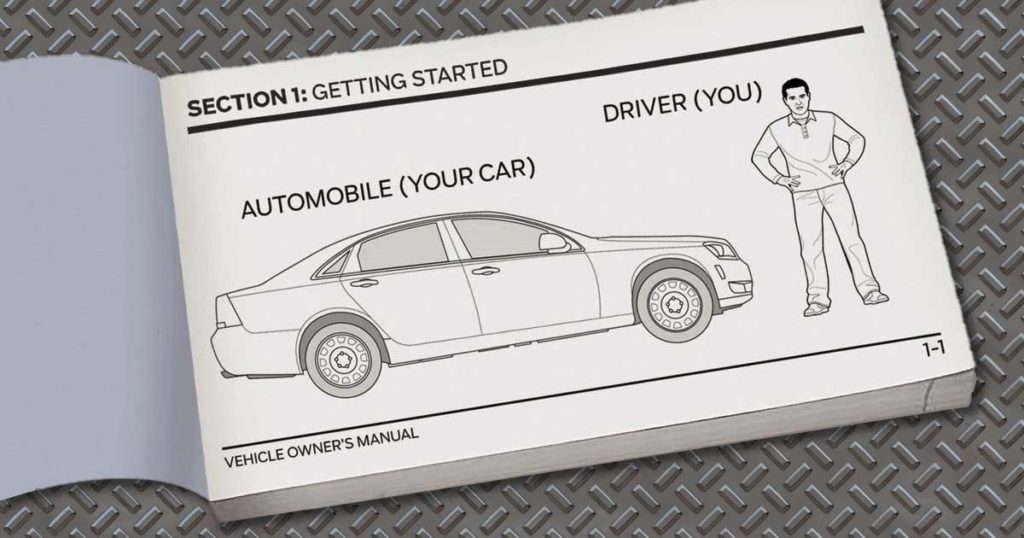Whether you sell physical products such as cars or microwaves, or virtual products such as software, you need to provide instructions on how to use them. This is where owner’s manuals come in.
Unfortunately, there are at least ten mistakes companies make when creating owner’s manuals. In this article, we will tell you how to avoid them.
1 Failing to understand the importance of the manual
A good owner’s manual can do two very important things for you. These are:
- It can cut down on the number of phone calls and emails you get from frustrated consumers who can’t figure out how your product works. The staff time required to respond to these is expensive. Reducing their quantity will save you both time and money.
- Your owner’s manual, along with any warning labels or tags you include with the product, is your first line of defense in case of a product liability lawsuit. They allow you to tell a judge and jury that you provided more than adequate warnings about the perils of product misuse. If a customer chooses to ignore those warnings, it’s on him, not you.
These two reasons alone justify the time and effort needed to produce the best owner’s manual possible.
2 Assuming “no one ever reads these things”
What’s bad here is that it is largely true. Depending on the product, many consumers never touch their owner’s manual. There could be several reasons for this; however, the underlying factor is a belief that the owner’s manual is unnecessary. Other reasons may include:
- Lack of time.
- A belief your product works the same as other products with which the customer is already familiar.
- Prior experience with poorly organized or poorly written manuals.
- Being lazy.
On this last point, they say that ignorance can be educated but stupid is forever. Or as Bill Engvall says, “You can’t fix stupid.”
Despite this, there is one individual we can guarantee will go through your owner’s manual with a find-tooth comb. That is the plaintiff’s attorney in a product liability suit. This reason alone justifies creating the best owner’s manual possible.
As a bonus, you will find that the better your owner’s manual, the more time and money you will save avoiding customer service calls.
3 Treating it as an afterthought
Too many companies don’t even begin thinking about an item’s owner’s manual until just before the product launches. At this point, there is often a rush to get the product to market. Consequently, corners get cut and a less-than-perfect owner’s manual results.
4 Not making it part of the development process
The best way to prevent the problem we just identified is to make creation of the owner’s manual part of the development process. What do we mean by this?
There is a growing trend in software design to create a finished owner’s manual before programmers write the first line of code. The owner’s manual will describe how the ideal software product will work. The development team then turns the manual over to the software engineers with instructions to “create a program that works exactly like this.”
While you can’t always do this with a physical product, the closer you can come to this model, the better. At the very least, try to create each segment of the owner’s manual in concert with that part of the project.
This way, when the product is ready to launch, a comprehensive owner’s manual will already exist.
5 Delegating to the least capable employee
Some of the worst owner’s manuals we’ve seen were written by programmers and engineers. These individuals may be great at what they do; this does not automatically make them good writers and editors.
Similarly, we’ve seen situations in which creating the owner’s manual was delegated to the least senior and least capable staff member. This can happen when management fails to realize the importance of a good owner’s manual.
Creating an owner’s manual requires three distinctive skill sets. These are generally:
- Technical writing: You need someone capable of creating text that is clear, concise and compelling. This person must be capable of working with engineers and designers to gain a working understanding of the product. He then must be able to put this knowledge in a form laypeople can understand.
- Illustration: Most owner’s manuals require a number of illustrations and diagrams. This plays a more pivotal role in getting consumers to understand a product than its creators may realize.
- Graphic design: Once the text is written and the illustrations and diagrams are created, you will need someone to lay them out in booklet form. How this will happen will depend on whether the owner’s manual will be distributed in printed form or simply be available as a downloadable PDF. Either way, knowing how to create interactive PDFs is a must.
6 Not having a Quick Start guide
A Quick Start guide is a condensed version of the full-length owner’s manual that tells customers just enough to allow them to start using the product. Whether or not this is a good idea will depend on the product.
- If the product is relatively simple and works much like other products the customer has used, all you may need for your Quick Start guide are instructions on how to get it plugged in and turned on without damaging anything.
- On the other hand, if it is a complex product whose misuse could result in injury or death, the last thing you want are customers taking shortcuts to disaster. In this case, you need to call customers’ attention to the fact that reading th owner’s manual is vital to safety.
As an alternative to a printed Quick Start guide, you may want to produce a short video covering the same ground and upload it to YouTube. Then, rather than have customers type in a lengthy YouTube URL, include a QR code they can scan with their phones. This will instantly open the video allowing customers to watch it on their phones.
7 Too much text, not enough graphics
Among the reasons people avoid reading their owner’s manuals is that too many of these manuals consist of large blocks of unbroken text. In ase you didn’t get the memo, today’s consumers hate to read and will do anything they can to avoid it.
On top of this, a verbal description of a product’s features or steps to follow seldom makes what to do clear. You literally have to draw people a picture.
Ideally, your ratio of text to images will be no more than 50 percent. Some of the best owner’s manuals are almost entirely visual with text used solely to cover what images can’t.
When you must use text, there are guidelines you should follow to make that text more visually appealing. These include:
- Keep paragraphs short; no more than two or three sentences each.
- Use lots of subheadings and bullet points to break up text — much like what you see on this page.
- Test your content for readability. The average American reads at an eighth-grade level. Even when readers are capable of reading at a higher grade level, they don’t necessarily want to.
We practice what we preach. None of our blog articles have a readability score higher than an eighth-grade level. That’s because we want these articles to be read, not ignored.
Learn more about improving readability.
8 Using photos instead of illustrations
If you are going to be printing your owner’s manual (as opposed to distributing it as a PDF), it will most likely be in black and white. Black-and-white photos do a notoriously poor job of conveying product features.
- The better approach in to use line-art illustrations with lots of labels and callouts. (See example.)
- If you will be distributing your owner’s manual solely as a PDF, you may be able to get away with using color photos. However, you are going to want to overlay these images with text and graphics. More on this next.
9 Not fully utilizing Acrobat
Even if you print your manual, it needs to be available as a PDF. Additionally, that PDF needs to be interactive. This means that it has clickable links built in.
- The first two owner’s manuals in our manuals gallery were created with older versions of Acrobat. We included them only because they are full of line-art illustrations and we like to show off.
- The third manual in the gallery was created using a more up-to-date versions of Adobe InDesign and Acrobat Pro. Not only does it have the color photos with overlays that we just mentioned, it is also interactive. Each page has an icon that users can click to go to the Table of Contents. Once there, they can click on any Table of Contents entry to go right to that page. (See example.)
Your owner’s manual PDFs should incorporate these features.
10 Not putting your manual online
Obviously, the place to put your PDF owner’s manuals is on your website. You should have an entire section devoted to this. This leads to some additional considerations.
- If the PDFs you put on your website are the same as your printed manuals, link to them with a hyperlink or clickable button. Tell users they should only download these to a desktop or laptop computer. This is because, on a phone, the text will be too small to read.
- Bear in mind, however, that the majority of people who visit your website will do so using their smartphones. You may want to create your PDFs in a format that is optimized for smartphone reading. Do this and you can link to them using a QR code.
- Remember that an owner’s manual can also be a series of web pages. The only7/ drawback here is that it won’t be downloadable and customers don’t always have an Internet connection.
Questions?
We’re happy to answer them. Just contact us.